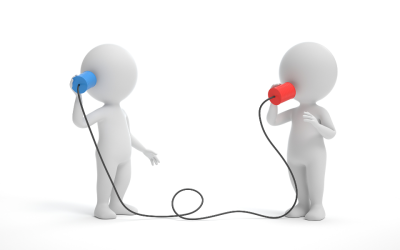[cs_content][cs_section parallax=”false” style=”margin: 0px;padding: 45px 0px;”][cs_row inner_container=”true” marginless_columns=”false” style=”margin: 0px auto;padding: 0px;”][cs_column fade=”false” fade_animation=”in” fade_animation_offset=”45px” fade_duration=”750″ type=”1/1″ style=”padding: 0px;”][cs_text]Over the years at Baker Goodchild we’ve become accustomed to having to overcome challenges when preparing artwork for final print. Here are some of the main challenges we need to address to get to that final print work! [/cs_text][x_custom_headline level=”h2″ looks_like=”h4″ accent=”false”]RGB to CMYK conversion issues[/x_custom_headline][cs_text]Many of our customers will manage the entire design, proof and review lifecycle in RGB (Red, Green and Blue), whereas for litho printing we need CMYK (Cyan, Magenta, Yellow and Black). RGB is the colour mode that computer monitors show and is insufficiently accurate for print, infact looking at the same image on two different monitors and you’ll see different colours on the image! Check this article for more info.
[/cs_text][x_custom_headline level=”h2″ looks_like=”h4″ accent=”false”]Bleed issues[/x_custom_headline][cs_text]Generally we need about 1/8 or (0.1250) bleed to ensure a polished finish. The bleed is the area on a printed sheet where the ink extends to the edge. With inadequate bleed levels a small white line will appear on the trimmed edge – which needs to be avoided.[/cs_text][x_custom_headline level=”h2″ looks_like=”h4″ accent=”false”]Wrong applications used for image production[/x_custom_headline][cs_text]For serious print related work applications like Quark and InDesign are needed. Whilst applications like Microsoft Word, Publisher and PowerPoint are good for desktop printing they aren’t suitable for supply to printers. The best we can do with these files is to convert to PDF and try to work with them, but it’s usual for some detail and colour to be lost in this process.
[/cs_text][x_custom_headline level=”h2″ looks_like=”h4″ accent=”false”]File opening and completeness issues[/x_custom_headline][cs_text]An avoidable issue with some files is that they either don’t open properly and/or are sent without all the complete files. It is worth checking (one last time) before you send that the file opens correctly (and is not corrupt). Also check that all required files are attached and this includes sending us any special fonts you embed within PDF’s. [/cs_text][x_custom_headline level=”h2″ looks_like=”h4″ accent=”false”]Large sized files[/x_custom_headline][cs_text]Another issue that can arise is that some of the files we receive are very large. A Photoshop image could use hundreds of MB’s for example, rather than just a few MB for other applications which makes the Photoshop image difficult to use and manipulate. [/cs_text][x_custom_headline level=”h2″ looks_like=”h4″ accent=”false”]Black and white images[/x_custom_headline][cs_text]Sometimes we receive black and white images which are saved in either CMYK or RGB. We need black and white images to be supplied in grayscale as small residues of colour will still show through in the other formats. [/cs_text][x_custom_headline level=”h2″ looks_like=”h4″ accent=”false”]Images supplied in the wrong format[/x_custom_headline][cs_text]The best file formats for print are .TIFF and .PSD; these are excellent for developing prints from. Many customers supply in web-friendly formats such as .GIF, .JPG and .PNG which are ideal for fast delivery of images on the web but are not so good for print. The problem is that some quality (colour and detail) is lost when saving in this format, which shows in the final print.[/cs_text][x_custom_headline level=”h2″ looks_like=”h4″ accent=”false”]Baker Goodchild – the print specialists[/x_custom_headline][cs_text]Well we’ve finished our guide to preparing artwork for print and hopefully now you’ll appreciate a little more some of the challenges we face! Here at Baker Goodchild we’re here to help you the customer in producing great print, why not call us today and discuss your requirements? [/cs_text][/cs_column][/cs_row][/cs_section][/cs_content]